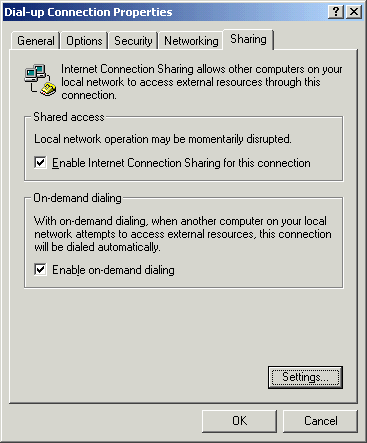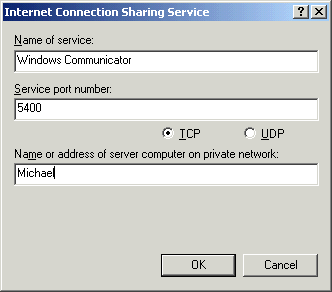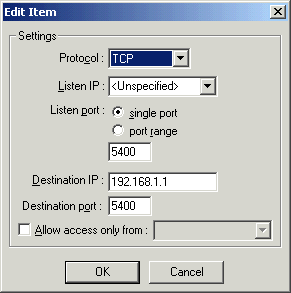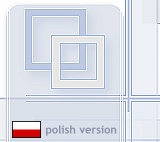
| Description | Details | Functions | FAQ | Download | Order | Tools |

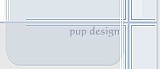




















































































































































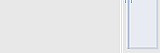
How to hide the "Security" or "Shutdown application" menu item?1. Open wcClient.ini from - Windows 9x - C:\Windows\Application Data\Windows Communicator - Windows NT/2000/XP - C:\Documents And Settings\[user]\Application Data\Windows Communicator (folders may be hidden !) 2 .Find section [xxxxSecurity] where xxxx=registered WC user 3.. Add new values i.e. For example if you want to hide Shutdown and Security menu items for user
John your wcClient.ini should looks as follows: ---- [JohnSecurity] RemoteExecute=1 Shutdown=0 ..... HT=1 HS=1 ---- Original menu 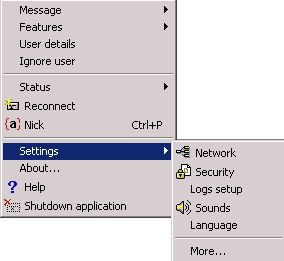 .... and menu after your changes 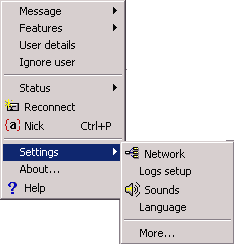 Warning!
You will not be able to close hidden application (HA mode) because it is not visible in tray, no messages will popup. Application will stay invisible until you set the HA parameter to 0 and restart application (or Windows rather).
You may also create the file wcClients.ini in user Windows
Communicator folder to use your security schema for all new WC users . The
file should looks as below :
[SystemSecurity]
HS=0 HI=0 HN=0 HF=0 ........ ........
How to translate application?Open any file (i.e. english.wc) from \Languages folder , translate one of them , you may also send the file to me to add the language to new Windows Communicator versions. How to run the Windows Communicator server behind the firewall?You have to open the 5400 port in order to make Windows Communicator server visible over the internet. How to set up Windows Communicator server to be visible on the internet, where the firewall is running on Linux.?Well, I'm still working on linux server, but have not enough time to finish, so, you have to translate address and move all the packets from linux server with opened 5400 port to machine running Microsoft Windows and Windows Communicator server. /usr/sbin/redir --lport 5400 --caddr=192.168.0.129 --cport=5400 & Creating script the client can load on startup.Make new, empty wcClient.ini file. This entry sets the default-startup server, so user do not have to do it manually [Servers] 0=213.45.84.22 Default=213.45.84.22 This section disables Windows Communicator builtin server [Common] AllowToBeServer=0 This section allow you to run the Windows Communicator with specified language [Languages] 0=Polish Default=Polish This section disables some functions of Windows Communicator at startup [SystemSecurity] HL=1 HS=1 HF=1 where HL=Hide "Logs setup" HS=Hide "Security" menu item HF=Hide "Features" menu item HI=Hide Internet tab (Network configuration) HN=Hide nick HA-Hide application HC=Hide close
- Windows 2000/XP 1. Right Click on Internet Connection, select Properties
- Windows 98/ME http://www.practicallynetworked.com/sharing/ics/icsconfiguration.htm
How to set up Windows Communicator server to be visible
|